Remote IT Support Services
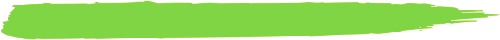
Expert IT support you can rely on
As part of a responsive customer support, we offer a Quick Support tool over the TeamViewer software. This way, customers are able to access remote assistance on their desktop computers.
The following steps have to be followed to access the Quick support tool:
1. Download the Quick Support TeamViewer Software
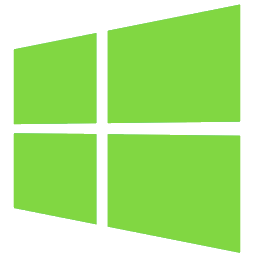
2. Run Quick Support TeamViewer Software
Download the file to your desktop and double-click on the TeamViewerQS software icon to launch the program. This application allows the IT consultant to gain remote access to your desktop, and is only possible if the application is running.
The software application provides you with a one-time ID and password which is unique to your computer and changes on every re-launch.



